Import your word-files (RTF)Text-based analysis
Import all your texts into the program and start reading and analysing. f4analyse assists you to structure your material, to clearly organise findings, to find exciting passages and to export a clear overview of your findings.
Using timestamps, you can listen to the corresponding audio track.
Write down ideas and interpretationsMemos & comments
Record notes in memos for text passages or write comments for texts and codes. Memos are visible in the text similarly to a messenger chat. Comments are displayed in the field below the text or code. This is where you can note case summaries, concepts, theoretical ideas, code definitions and interpretations.
In addition, you can code the memos to organise your ideas further.


Create codes and code texts and memosCoding system
Codes allow you to structure your texts and memos. Regardless if developed inductively or deductively, the coding system is organised clearly and hierarchically. Codes can be clearly distinguished by different colours. Coded passages are then underlined with the respective colour in the text (repeatedly and multi-coloured where applicable).
One click on the code shows the quotations – you can listen to them using the key F4.
Filter quotations from your tests and codesSelection and search
Display specific quotations from selected texts and codes. This allows you to break down text passages into different sub-codes and to read, condense and compare statements from individuals or groups.
In addition, the lexical search function enables a quick listing and auto coding of search results and their context.


Reflective interpretation, summary or themeSummary and Comparison
The new view helps you to evaluate themes, interpretations and summaries. You can compare themes and documents.
Our practical examples demonstrate how this function can be used with different methodological approaches.
Matrix and frequency distributionDistribution
The code distribution table displays the frequency of codes per text. The assigned quotations can be shown with one click. This allows you to easily compare cases and topics as well as to navigate quickly through your coded data.
In addition, you can export both the frequency distribution list as well as the tabular list of all quotations into Excel (and SPSS).


Compare groups and topics Comparison view
Compare statements from different texts or statements about different topics. This way you can check what different groups say about the same topic or contrast statements.
Open for teamwork and moreTeamwork and exchange
Use your Windows, Mac, Linux computer or your iPad while travelling to work on the same file everywhere. If you are working in a team, you can exchange and merge the entire project or only the coding tree.
Your data is saved in an open XML format and can be easily exported to Word, Excel or SPSS.

Learn all functions in just a few minutesEasy to learn
import texts, create memos and comments, code and build a coding frame, summarise your findings and export them into a text file for your research report.
Thursdays from 11.00 CET/CEST Free webinar
In 60 minutes you will learn the most important steps of a qualitative evaluation.
In the small group, individual questions can also be asked and answered directly by phone or chat.
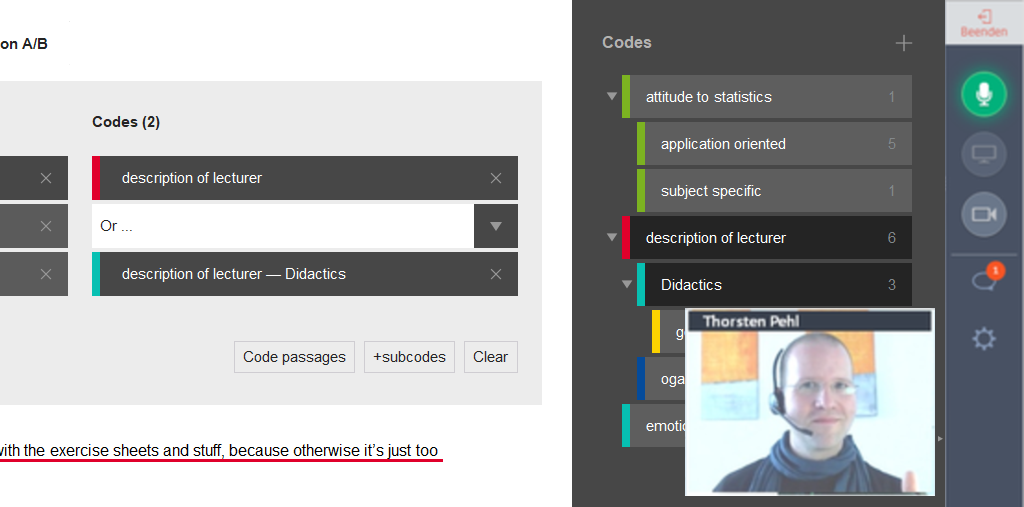
QDA exchange
audiotranscription has been actively working in the Rotterdam Exchange Fornat Initiative (REFI) since 2016. Here, we are developing an international standard with other QDA providers that will enable project data to be exchanged between different analysis software.