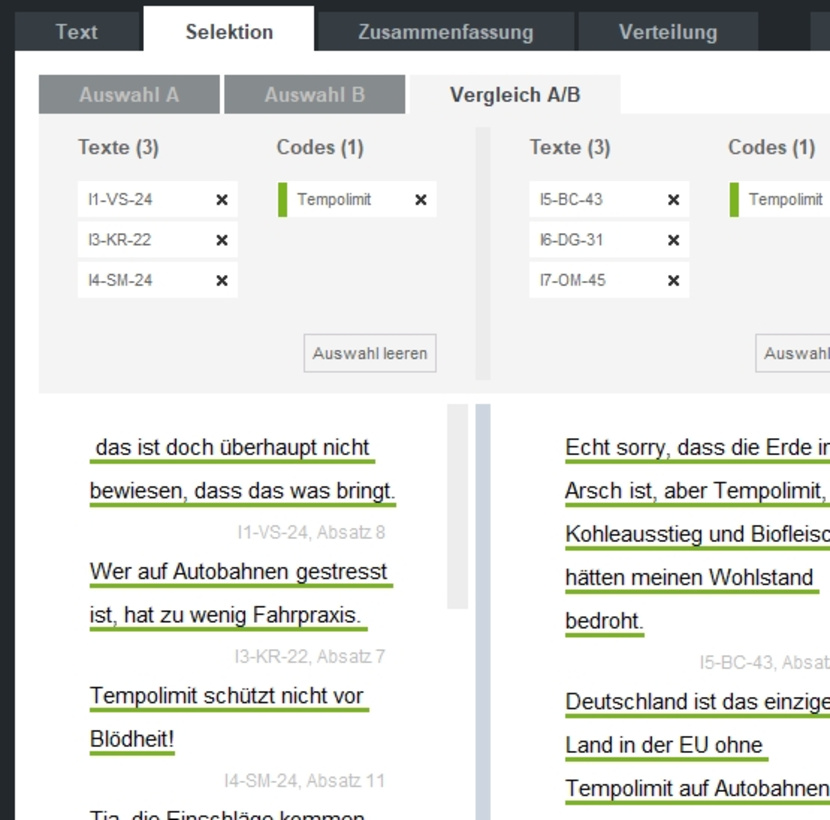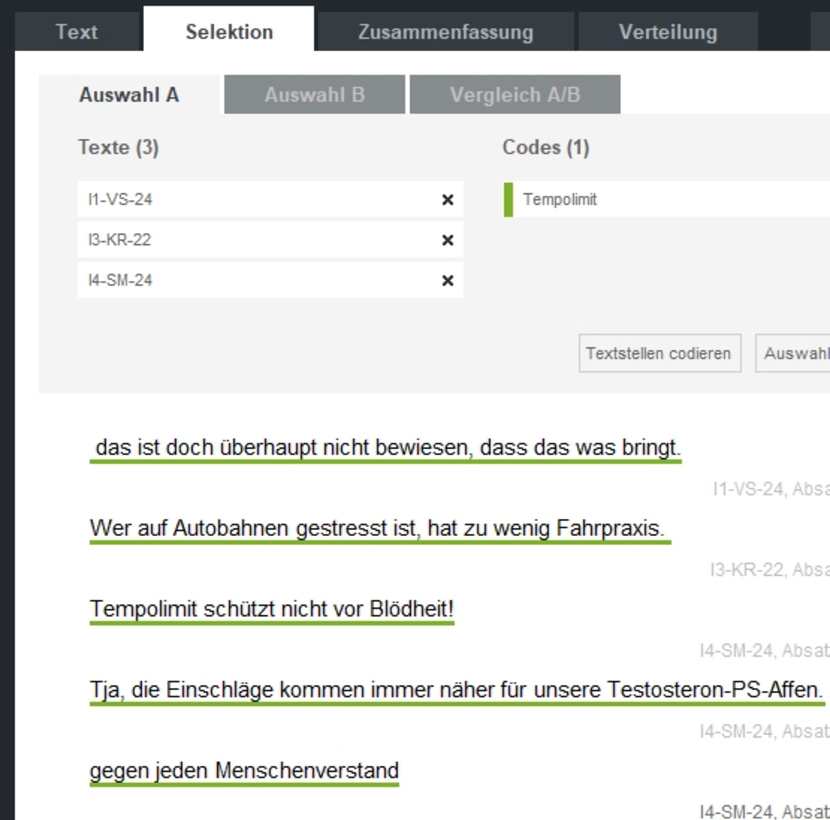For many methodological approaches, “constant comparison” is an important part of the analysis. By comparing different statements, one can identify special features and characteristics and thus work out distinguishing criteria and commonalities.
1. select text passages
Select texts and codes to be compared
In the Selection tab, the “Selection A” tab opens first. Here you select the texts from which the relvant quotes should come. For example, select all texts from people in Hesse.
Second, select the codes to which the quotations should be assigned. For example, select the code “Attitude to speed limit”.
Now all matching quotes will be displayed automatically. You could already read them now and condense or comment on them in the yellow comment field below.
Now repeat this for “Selection B” with the comparison texts. For example, all quotes from people in Bavaria to the same code. Also now all relevant text passages are displayed automatically.
2. juxtapose text passages
Read passages and record findings
You call up the comparison of the two groupings via the tab Comparison A/B. Here, the statements of selection A are listed on the left and those of selection B on the right. Now you can read them and compare them, for example, on a linguistic, content, or argumentative level.
To record your findings, simply use the comment field below. Depending on your perspective, you can choose whether you want to use the comment field of one of the selected texts or one of the selected codes.
For a better overview on small screens, the side columns for the texts (left) and the codes (right) can be folded away using the small arrow on the left and right edges.
In the same way, you can of course also compare the statements of individual persons (then select the same text and the desired codes in each case) or several topics with each other (then enter only one code in each case).