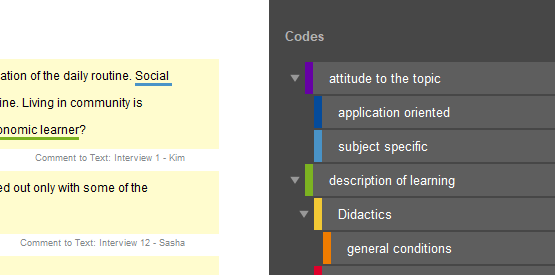In addition to methodological questions, there is also the question of how the implementation of the research method can be supported in a technically meaningful way. Some will decide to work with paper and pens, while others will use software for qualitative data analysis, so-called QDA software. f4analyse and MAXQDA are representatives of such QDA programmes. How do these two programmes currently differ in 2022?
What f4analyse & MAXQDA can do both
Both programmes allow the import of interview data with time stamps DOCX or RTF format and allow the organisation of texts into groups or sets. They support analysis with three basic tools:
Codes: Building a code system and assigning text passages to codes.
What is it? From theoretical considerations or inductively from your data, an outline system is generated to which content from the data is assigned. This helps to structure content and concepts or to create summaries. Methodologically, different terms are used for this: a category system, code system or codebook is often referred to.
This is how it is implemented: The code system is organised hierarchically. Each code has a specific colour. The text shows which passages have been assigned to which codes; multiple assignments to different codes are also possible. The code system can be easily reorganised while working with the material. Codes can be differentiated, moved, renamed or merged. For some purposes, a lexical search function is helpful to find words and word sequences in the material. The places where words are found can be listed by section or paragraph and, if necessary, automatically coded.
Memos: Create interpretive ideas, annotations, paraphrasing and summaries.
What is this? Any passages in the material can be annotated. The content of these annotations can be ideas , identified concepts, initial interpretations, paraphrases, summaries, references to theory and much more. In qualitative research, these are often called memos or commentaries. They are an essential interpretative working tool.
This is how it is implemented: Memos or comments can be created on text passages as well as on a code or a text as a whole.
Search: Overview of coded text passages and creation of topic and case summaries.
What is it? After (and also during) coding of the material, one would like to look specifically at the collected content, text passages or comments. For example, to get an overview of all assigned text passages to a code. This helps to characterise the topic more precisely or also to further differentiate the code system.
This is how it is implemented: The coded text passages can be selected under different aspects: For example, all statements on a topic or specifically only the statements of certain persons. Cases can be compared with each other or a topic can be condensed and summarised. A quantitative view of the codings is also possible: The distribution of code frequencies and code overlaps across all texts can be output in a table.
In addition to the essential basic functions, both programmes have options for:
Export
All project data such as texts, codes, memos and frequencies can be exported to Word and partly also Excel. In addition, both programmes support the refiQDA format, a standardised exchange format for qualitative research data, which makes it possible to transfer complete projects (texts, codes, memos, etc.) from one programme to another.
Teamwork
In both programmes you can merge different project files (with different or the same texts and codes) into one overall project.
This is only possible in f4analyse
Memos are embedded directly in the text flow if desired.
Memos can be coded.
Coding is displayed as character-accurate underlining in the text.
Is functionally identical and available as Windows, Mac and Linux version.
In teamwork, codememos/comments are automatically merged.
This is only possible in MAXQDA
Our personal assessment
As a “lean” programme, f4analyse focuses on the central functions of qualitative research. This makes it easier for beginners in particular to get started in computer-assisted qualitative analysis work. The manual is a manageably short 15 pages and a licence is inexpensive. Up to 100 texts and 1000 codes can be worked with well.
With a large number of documents, we find it helpful to include variables to organise and filter the data, and this is not possible with f4analysis. So if you want to use variables to filter your data corpus, pursue quantifying strategies, evaluate data formats other than Word files, need visualisations or carry out word frequency analyses, only MAXQDA offers the necessary functions – which you can easily understand in the manual, which currently has over 900 pages.
You can test both programmes with a demo version. If you do not like them, there are other alternatives: e.g. Atlas.TI, NVivo, Quintexa, Transana, Opencode, Hyperresearch and others. And finally, of course, the traditional way remains open: “paper, coloured pencils and eraser”:-) These can also be quite sufficient to carry out a good qualitative analysis. No matter how you continue to work – have fun!